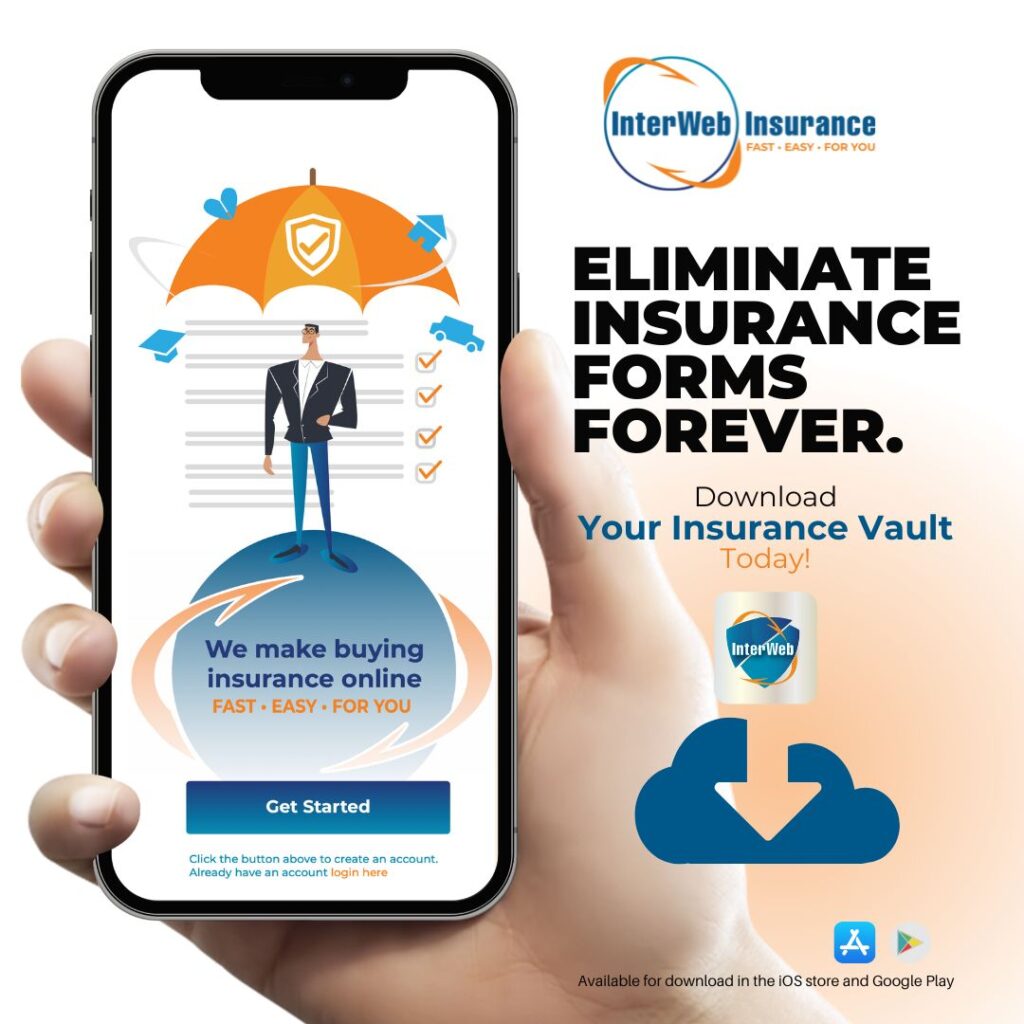Remote WorkSpaces and Safety
With the recent outbreak, many employers have embraced employees to work from home or remotely. While this is a great way to keep your employees healthy and slow the spread of the virus, remote access to corporate resources opens up potential harm from hackers. Hackers or Cyber Criminals can utilize weaker networks to access a company’s entire database of information and resources. Obviously, this would be detrimental to infrastructure and costly to any sized organization. Did you know that over 40% of all ransomware claims come from faulty or poorly organized remote access?
Understanding Remote Access While Remote
For many of us, we head off to the office without having much detail about the processes that went into the set up of our secure hardware and systems in our workspace. For IT teams this is stuff they do in their sleep. Much thought and research go into preparing a company for a solid and secure infrastructure. By using a VPN or Virtual Private Network you are creating a space that is set up behind the internet on a secure network that is completely controlled by you. Controlling access locations, users and eliminating risk. Read more here to further understand remote desktop protocols.
Where’s The Good News?
There are many great ways to protect your business and your employees from this type of ungranted access. By following remote access best practices guideline you will make a world of difference. Below is a list of a few of the first steps you should take to evaluate the security of your remote workspace set up.
Review and limit who has access to what technologies, keep those to a minimum
- Confirm the access is encrypted (SSL, IPSec, etc)
- Make sure there is a strong authentication in place (2FA)
- Set high standards for password specifications including; length and special characters
- Providing employees the remote equipment, with hardware security standards in place
- Create a standardized checklist to confirm that all of your hardware has been reviewed
For more information on remote access best practices be sure to review this guideline provided by Coalition. Remote Access Best Practices
Have steps to ensure you are able to minimize any service interruptions while you and your staff work remotely. Have plans, processes, and teams in place to ensure your service works seamlessly, so you can focus on your critical business priorities. If you have any questions regarding business insurance coverage for remote workspaces we are here to help! Contact our commercial and cyber teams for more info.
(866) 277-7162
[email protected]